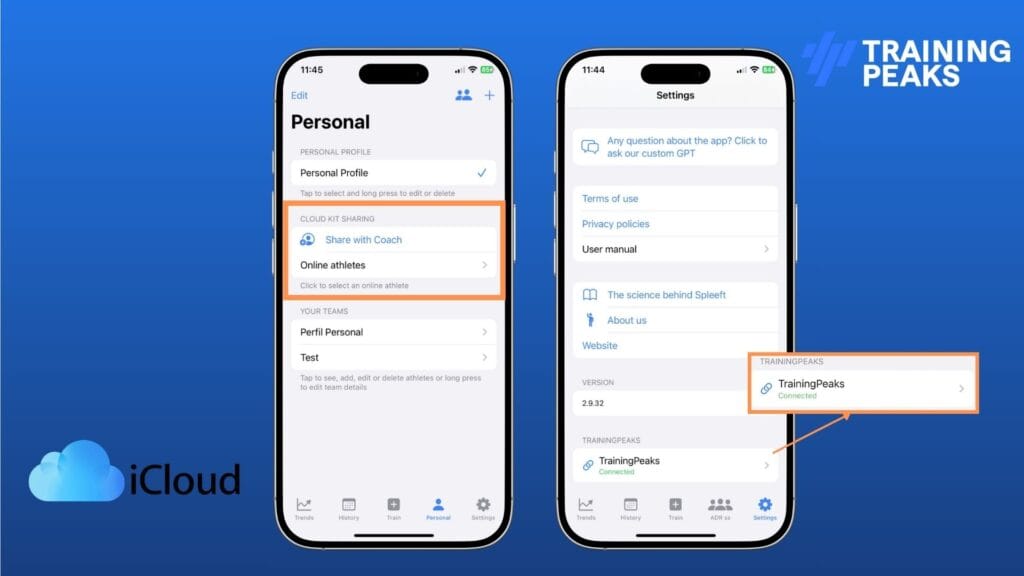Desde su primera versión, el lema de Spleeft se ha mantenido inalterado: #VBT4Todos. Nuestra misión siempre ha sido clara:Abrir las puertas del entrenamiento basado en la velocidad (VBT) a todos los atletasDerribando las barreras que han limitado su uso en la formación diaria. Durante mucho tiempo, creímos que la principal barrera era el acceso a herramientas fiables y asequibles.
Sin embargo, mi experiencia en el mundo del ciclismo, donde entrenar sin datos de potencia es ahora casi impensable, nos hizo reconsiderar: ¿Sigue siendo realmente el acceso a los dispositivos un problema? Cada vez hay más opciones de hardware VBT disponibles a precios más bajos, pero sigue habiendo una diferencia fundamental en comparación con el entrenamiento basado en potencia: conectividad.
En ciclismo, todos los ciclocomputadores y relojes deportivos están integrados con plataformas como TrainingPeaks. Los entrenadores reciben al instante los datos de entrenamiento en su base de datos, y los atletas, con solo encender su Garmin, Wahoo o Coros, pueden ver su próximo entrenamiento y seguirlo en tiempo real con indicaciones precisas. Esta conexión fluida entre atleta, entrenador y plataforma es lo que ha convertido el entrenamiento basado en la potencia en el estándar.
Entonces, ¿qué pasa si la verdadera barrera que frena el crecimiento de la VBT no es la falta de dispositivos, sino la falta de... conectividad?
Presentamos la nueva actualización de Spleeft
Con esa idea en mente, hoy lanzamos una nueva actualización de Spleeft:ahora puedes Importar datos VBT desde cualquier dispositivo directamente a la aplicación del atleta y sincronizarlo automáticamente con el entrenador a través de iCloud o TrainingPeaks.
Sincronización de iCloud para datos VBT
Spleeft lleva un tiempo guardando tus datos personales en iCloud para que puedas disfrutarlos en todos tus dispositivos. En abril de 2025, gracias a nuestra colaboración con entrenadores de primer nivel como Javier Sola del UAE Team Emirates, presentamos nuestro Sistema de gestión de atletas para VBTEsta versión, diseñada para entrenadores en persona, Ya se permitía la importación manual de datos desde otros dispositivos VBT. Sin embargo, tener que importar archivo por archivo, sesión por sesión y atleta por atleta no resulta práctico para el flujo de trabajo de un entrenador.
Gracias a la sincronización con iCloud, esa responsabilidad ahora recae en el atletaPueden importar datos a su app Spleeft y estos llegarán automáticamente al entrenador. Si el atleta usa Spleeft en su Apple Watch o iPhone para medir la velocidad de ejecución, no se requieren pasos manuales. En el futuro, esperamos integrarlos mediante API con los principales proveedores de hardware VBT para eliminar por completo los pasos manuales.
A través de alianzas con organizaciones como la Real Federación Española de PiragüismoAhora apoyamos uso compartido de dispositivos—varios atletas que utilizan el mismo dispositivo (iPhone o iPad) con Spleeft y comparten datos con un entrenador, a pesar de que la aplicación fue diseñada originalmente para uso personal.
Ahora, todo lo que necesita el entrenador es abrir Spleeft en su iPhone, iPad o Mac y analizar los datos.Y ahí es donde reside su verdadero valor.Puedes aprender cómo empezar con Sincronización de iCloud aquí.
Sincronización de TrainingPeaks para datos VBT
Desde el primer día, lo tuvimos claro: no queríamos construir un ecosistema cerrado ni obligar a los coaches a cambiar sus flujos de trabajo. Nuestro objetivo es... integrar en los flujos de trabajo que ya utilizan. Por eso, una de nuestras primeras integraciones fue con TrainingPeaks, líder mundial en planificación y análisis de formación.
Gracias a su apoyo, Spleeft ahora puede cargar datos VBT directamente a TrainingPeaks y también leer los entrenamientos programados por el entrenador. Por lo tanto, si un atleta inicia sesión en Spleeft con su cuenta de TrainingPeaks, puede ver su sesión de fuerza programada (a través del nuevo Constructor de fuerza de TrainingPeaks). Aunque TrainingPeaks aún no admite métricas específicas de VBT, estamos trabajando con ellos para que esto sea posible. También estamos progresando con plataformas como Askesis, que ya admiten métricas VBT nativas.
En la práctica, esto significa que después de una sesión de entrenamiento, ya sea con un Apple Watch o importándolos desde un dispositivo VBT de terceros, los datos se sincronizan automáticamente con TrainingPeaks. Si bien aún no es una integración nativa de 100%, ofrece a los entrenadores una resumen instantáneo de la sesiónPara un análisis más profundo, pueden utilizar Spleeft.
Este es un paso clave: Spleeft se adapta al flujo de trabajo del entrenador, evitando la necesidad de cambiar de plataforma para la planificación o análisis del entrenamiento.
Obtenga más información sobre el análisis Datos de VBT en TrainingPeaks aquí.
Si utilizas otra plataforma y quieres que la integremos, ¡contáctanos!
Extensión de acción: Importar datos VBT desde cualquier dispositivo
Si decimos Spleeft es para todosLo decimos en serio. Si bien nuestra app para Apple Watch ya es tan precisa y accesible como cualquier dispositivo VBT del mercado, entendemos que algunos entrenadores prefieren usar herramientas profesionales adicionales para recopilar sus datos.
Spleeft fue creado como un punto de entrada a VBT Tanto para atletas como para entrenadores. Queremos que mejores tu entrenamiento y tus servicios con datos objetivos. Incluso si algún día cambias a un dispositivo más avanzado, queremos... Spleeft seguirá siendo tu aliado.
Por eso hemos desarrollado un extensión de acción para iOS y iPadOS. Es muy sencillo de usar: desde la aplicación de tu dispositivo VBT, simplemente toca “"Compartir"” y elige “Sincronice datos VBT con Spleeft”.” Los datos se guardarán directamente en Spleeft.
Cuando abras Spleeft, los datos se sincronizarán automáticamente con tu entrenador a través de iCloud o TrainingPeaks. Y si eres un Spleeft PRO Usuario, tendrás acceso a análisis avanzado Para profundizar en tu entrenamiento y comprender mejor tu progreso. Si eres entrenador presencial, esta extensión te permitirá gestionar el progreso de todos tus atletas de forma más eficaz.
Y esto es solo el comienzo: esperamos, con su apoyo, construir integraciones automáticas de API con tus dispositivos para que pronto todo lo que tengas que hacer sea encenderlos, entrenar y disfrutar del proceso.
Otras mejoras menores
Hemos pasado el verano de 2025 perfeccionando nuestra plataforma. Nuestra última actualización habilitó medición de la velocidad de ejecución en tiempo realComo cualquier dispositivo VBT. Ahora funciona correctamente en todos los dispositivos con menos errores, a pesar del alto procesamiento de datos que requiere.
En Apple Watch, hemos agregado la opción de ocultar datos de sesión de Apple Health en tiempo real en el iPhone. Como sabes, Apple requiere una sesión de entrenamiento (tiempo de seguimiento, Frecuencia cardíaca, calorías…) para acceder a los sensores necesarios para medir la velocidad o la altura del salto. Anteriormente, Spleeft mostraba estos datos biométricos en tiempo real en el iPhone. Pero para finalizar la sesión, era necesario mantener abiertas las apps del Apple Watch y del iPhone, lo que perjudicaba la experiencia del usuario. Ahora, puedes elegir si quieres mostrar o no esas estadísticas biométricas en el iPhone. Esto... no aplicar a los datos de velocidad: todavía verás Velocidad y altura del salto en tiempo real en tu iPhone durante una serie.
También aspira a ser un Administrador de datos VBT, Hemos mejorado la experiencia del usuario. Ahora puedes editar varios conjuntos a la vez En el historial de entrenamiento, puedes cambiar el atleta, la carga, el ejercicio o la fecha, o eliminarlos en bloque. (Nota: No puedes seleccionar conjuntos de salto y VBT simultáneamente, ya que utilizan modelos de datos diferentes).
También añadimos Deslizar para actualizar Los gráficos de tendencias.
Disponibilidad y precios
Solo entrenadores suscritos a Entrenador de Spleeft En cualquier nivel se pueden aceptar invitaciones de atletas. Ofrecemos una Entrenador básico plan para hasta 10 atletas y un Gran entrenador Suscripción para atletas ilimitados. Los precios varían según el país (consulta la App Store) y ambos planes ofrecen una prueba gratuita de 3 días más una oferta de lanzamiento con descuentoPuedes pagar mensualmente o anualmente.
En Las nuevas funciones para atletas son GRATISCualquiera puede descargar Spleeft para importar datos desde su dispositivo VBT y sincronizarlos a través de iCloud con su entrenador (quien debe tener Spleeft Coach) o a través de TrainingPeaks. Para acceder a análisis de datos avanzados, Spleeft PRO Todavía se requiere. Medir la velocidad o la altura del salto aún requiere un pago único. VBT de Spleeft, Saltar, o Mirar—aunque estos también están incluidos en Spleeft PRO.
Al igual que todas nuestras actualizaciones, estas características son Solo para iOS. Sin embargo, esperamos lanzar versiones para Android y web en el futuro con suficiente soporte. Si eres una organización y quieres ayudar a que esto suceda más rápido, como... Federación Española de Piragüismo ya lo tiene—póngase en contacto con nosotros.
Iván de Lucas Rogero
Aplicación de rendimiento físico y CEO de MSC
Dedicado a mejorar el rendimiento atlético y el entrenamiento ciclista, combinando ciencia y tecnología para impulsar resultados.