El Apple Watch ya mide los datos que le faltan para ser el dispositivo más completo del mercado en todos los ámbitos. Es importante que conozcas todo lo que este dispositivo puede aportarte en tu día a día y mejor aún, cómo aprovecharlo al 100% a través de la App de Fitness que hoy te descubrimos.
Esta app no sólo hace un seguimiento de tu velocidad, sino que guarda y analiza tus entrenamientos día a día, para que puedas ver tu progreso y mejorar más rápido en tus ejercicios favoritos. Ahora vamos a descubrir cómo puedes hacerlo con tu dispositivo Apple para sacarle el 100% de rendimiento a la app.
Revolucionando el entrenamiento de fuerza: Spleeft, lo esencial Aplicación de fitness para Apple Watch
Hace dos años, con la llegada de watchOS 9, Apple abrió su mercado a los entusiastas del deporte con el lanzamiento de métricas avanzadas de carrera, como la potencia de zancada. Esto permite a los corredores analizar su técnica de carrera sin necesidad de sensores externos, que pueden costar más de 200 €. Del mismo modo, para los nadadores, por si no lo sabías, tu Apple Watch puede monitorizar automáticamente cuántos largos has hecho y con qué brazada, así como la eficiencia de tu nado.
Con el lanzamiento de watchOS 10, se lanzó a por el mercado del ciclismo, añadiendo soporte para conectar los sensores de potencia que la mayoría de ciclistas llevan en los pedales. Enfrentándose así a grandes empresas como Garmin.
Estas mediciones de potencia permiten a los usuarios saber si están mejorando su rendimiento en los principales deportes de resistencia.
Sin embargo, la práctica deportiva más común entre los usuarios de Apple y en la sociedad en general es el entrenamiento de fuerza. Para esta modalidad, habitual para los especialistas en cualquier disciplina deportiva, Apple sólo permite monitorizar las calorías y la frecuencia cardíaca. El problema es que estas mediciones no ayudan a los usuarios a saber si están mejorando su fuerza.
Por eso, te recomendamos que utilices la app Spleeft, lanzada recientemente para Apple Watch. Esta app te permite realizar un seguimiento de la velocidad de tus ejercicios favoritos, como la sentadilla o el press de banca. Los ejercicios en máquina pueden medirse con su app para iPhone.
Mejora tu entrenamiento y rendimiento con ejercicios de velocidad.

El seguimiento de la velocidad de ejecución en el gimnasio responde a las tres grandes preguntas que toda persona se plantea cuando va al gimnasio:
- ¿Estoy mejorando mi fuerza? Si tu velocidad con un ejercicio y una carga, por ejemplo un peso muerto de 50 kg, mejora, significa que tu fuerza está aumentando.
- ¿Qué peso debo utilizar? Con una sencilla prueba, la aplicación puede decirte de forma fiable cuál es el peso óptimo para entrenar.
- ¿Cuántas repeticiones tengo que hacer? Si mides la velocidad en todas las repeticiones y las realizas con la mayor intensidad posible, podrás medir tu fatiga. Cuando tu velocidad disminuya significativamente, el reloj emitirá una vibración larga para indicarte que has alcanzado el número óptimo de repeticiones.
Entrenamiento de velocidad: más económica y eficaz
Spleeft es el complemento que le falta a tu Apple Watch si quieres convertirlo en el smartwatch más completo del mercado. Los dispositivos para medir esta velocidad de ejecución no bajan de los 200 euros. Realizar un entrenamiento más inteligente y optimizado.
Si quieres probarlo gratis, sólo tienes que ir a la página App Store o nuestra página web.
Descubre hoy cómo una sola app puede cambiar tu entrenamiento y tu forma de analizar la evolución de tus entrenamientos en el gimnasio. Descarga Spleeft ahora y empieza el gran cambio.


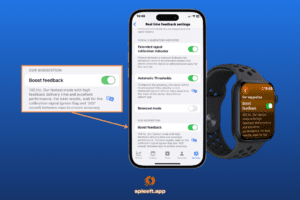



Un comentario
Pingback:Las mejores aplicaciones de Fitness para Apple Watch