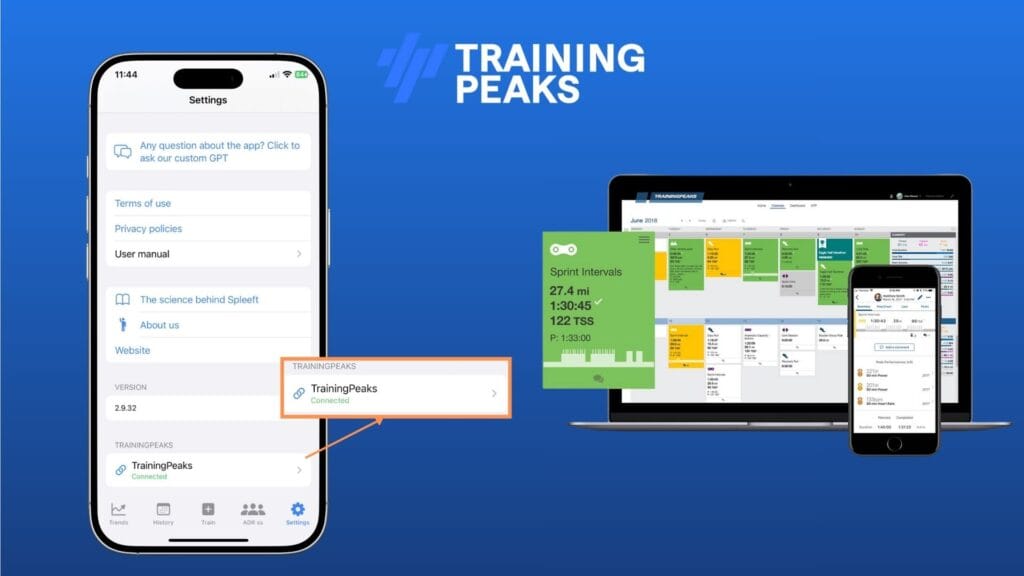TrainingPeaks es una de las plataformas más reconocidas a nivel mundial para planificar y analizar el entrenamiento en deportes de resistencia como el ciclismo, la natación y el atletismo. Dicho esto, en la preparación para la resistencia actual, fuerza + resistencia concurrentes se ha convertido en un pilar fundamental. Para que esta combinación funcione de verdad, y para evitar que el trabajo de fuerza afecte negativamente al rendimiento de resistencia, es esencial controlar la velocidad de ejecución en el gimnasio.
Muchos entrenadores ya utilizan TrainingPeaks como su herramienta principal para gestionar atletas cargas de entrenamiento. Por eso en Spleeft Queríamos ir un paso más allá: no solo ofrecer una solución potente para registrar y analizar datos de entrenamiento de fuerza a través de VBT (Entrenamiento basado en la velocidad), pero también Integrando esos datos en la plataforma que los entrenadores ya usan todos los díasDe esta manera, pueden obtener una visión clara de un vistazo. Resumen de cada sesión de fuerza dentro de TrainingPeaks y, si quieren un análisis más profundo, saltan directamente a Spleeft para explorar todos los detalles.
Hasta ahora, las sesiones de Spleeft grabadas con Apple Watch se sincronizaban a través de Salud y bienestar aplicación. Eso ya no es necesario: Todos los usuarios ahora pueden conectar Spleeft directamente con TrainingPeaks, incluso si no usan un Apple Watch.
En este artículo te mostraremos Cómo vincular tu cuenta de TrainingPeaks con Spleeft para sincronizar tus entrenamientos y Cómo interpretar los datos VBT dentro de TrainingPeaks, una plataforma que, hasta el momento, no ha brindado soporte específico para estas métricas.
Cómo iniciar sesión en TrainingPeaks desde Spleeft
Ir a Configuración → Training Peaks e inicie sesión con su cuenta.
Para cargar datos a TrainingPeaks, asegúrese de “Escribir archivos” está habilitado. Si también quieres Constructor de fuerza entrenamientos para sincronizar, habilitar “Leer entrenamientos”.”
Después de iniciar sesión, elija si desea nuevos entrenamientos para sincronizar automáticamente.
- Sesiones de Apple Watch se sincronizará cuando usted terminar el entrenamiento y abre la aplicación en tu iPhone—siempre que la sincronización automática esté habilitada.
- De la misma manera, cuando usted Importar datos a través de nuestra extensión de acción iOS/iPadOS Desde otro dispositivo VBT, su sesión se sincronizará automáticamente Si seleccionas tu perfil personal.
Nota: Si eres entrenador, no puedes iniciar sesión con las cuentas de TrainingPeaks de tus atletas, solo con tu cuenta. propio cuenta personal.
Sincronización manual de datos con TrainingPeaks
Si solo usas Spleeft en tu iPhone (por ejemplo, medir la velocidad en máquinas como la prensa de piernas), necesitarás sincronización forzada Al terminar la sesión:
Historial → toque el día que desea sincronizar → toque el ícono de la nube con flecha en la parte superior de la pantalla.
Lectura de sesiones de fortalecimiento planificadas
Si utiliza el nuevo TrainingPeaks Constructor de entrenamiento de fuerzaPuedes sincronizar esas sesiones con tu aplicación Spleeft para acceder a ellas más fácilmente. Esta sincronización... Aún no es automático. Ir a:
Entrenar → Sesiones de entrenamiento → seleccionar rango de fechas → Sincronizar.
TrainingPeaks actualmente No exporta muchos detalles de la sesión de fuerza o admite VBT de forma nativa. Solo exporta el título, descripción y nombres de los ejercicios.
Cómo interpretar los datos VBT en TrainingPeaks
Si ha seguido los pasos anteriores y ha sincronizado sus primeros datos, verá la sesión en el Plataforma web TrainingPeaks. Spleeft se sincroniza Frecuencia cardíaca solo para sesiones grabadas con Apple Watch. Dado que TrainingPeaks aún no es compatible con VBT, encontrará sus métricas en estos canales:
Parámetros de fuerza (VBT)
Velocidad de ejecución: en el Velocidad / KPH canal (las unidades son EM).
Carga: asignado a la Cadencia / RPM canal.
Fuerza: en el Fuerza canal.
Parámetros del entrenamiento de salto
Altura del salto: en el Par motor / Nm canal.
Carga: se muestra nuevamente debajo Carga.
Notas sobre series temporales: La serie temporal No necesariamente coincidirá con la marca de tiempo exacta de cada repetición. Solo el primera repetición se coloca en su momento exacto, y el orden de representación se conserva.
Te recomendamos Desactivar el suavizado de datos para que puedas ver las señales claramente.
También puedes ver el orden de ejercicio en el entrenamiento comentario.
De esta manera, usted (o su entrenador) puede visualizar rápidamente su datos de entrenamiento de fuerzaSi algo destaca, pueden abrirlo. Spleeft en iPhone, iPad o Mac para una vista más detallada, gracias a nuestro nuevo Sincronización de iCloud entre atletas y entrenadores.
Iván de Lucas Rogero
Aplicación de rendimiento físico y CEO de MSC
Dedicado a mejorar el rendimiento atlético y el entrenamiento ciclista, combinando ciencia y tecnología para impulsar resultados.