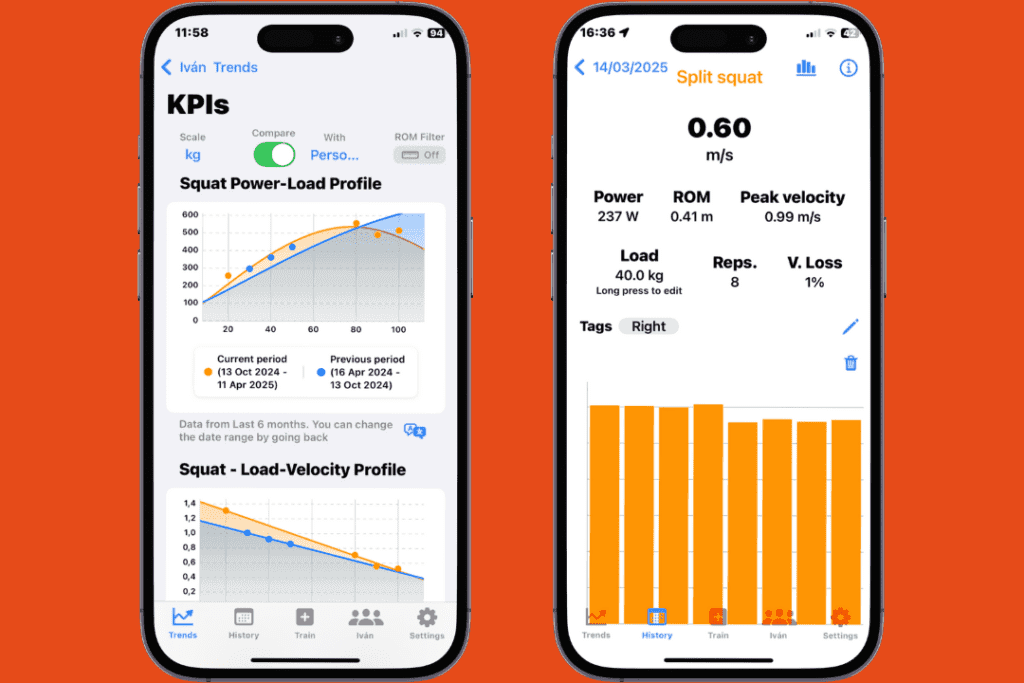La medición de la velocidad de ejecución en el entrenamiento de fuerza ha llegado para quedarse. Medir la velocidad o la altura del salto mejora la calidad de tus servicios; te permite optimizar las cargas de entrenamiento y medir la fatiga. El cliente percibe mayor objetividad y profesionalismo durante todo el proceso.
En este artículo, le enseñaremos cómo usar Spleeft y nuestro sistema de gestión de atletas Para llevar tus servicios al siguiente nivel. Ya seas entrenador de gimnasio o preparador físico de un equipo de fútbol, este artículo es para ti. Te mostraremos todos los pasos para empezar a usar nuestra herramienta:
- Configuración para el entrenamiento de fuerza: Cómo colocar tu teléfono o Apple Watch en la barra para medir la velocidad.
- Configuración para saltos.
- Utilice nuestro sistema de gestión de atletas evaluar a muchos atletas a la vez de manera eficiente.
- Integre su dispositivo VBT en nuestra plataforma.
- Aproveche al máximo nuestra herramienta de análisis.
¡DESCARGA LA APLICACIÓN SPLEEFT AHORA PARA iOS, ANDROID Y APPLE WATCH!
1. Cómo colocar el teléfono en la barra.
Como sabes, nuestra aplicación utiliza sensores inerciales para medir la velocidad. Por lo tanto, es fundamental colocar el dispositivo en el manillar para que funcione. El dispositivo que necesitas para medir la velocidad de ejecución con tu teléfono es un sencillo soporte para bicicletas:
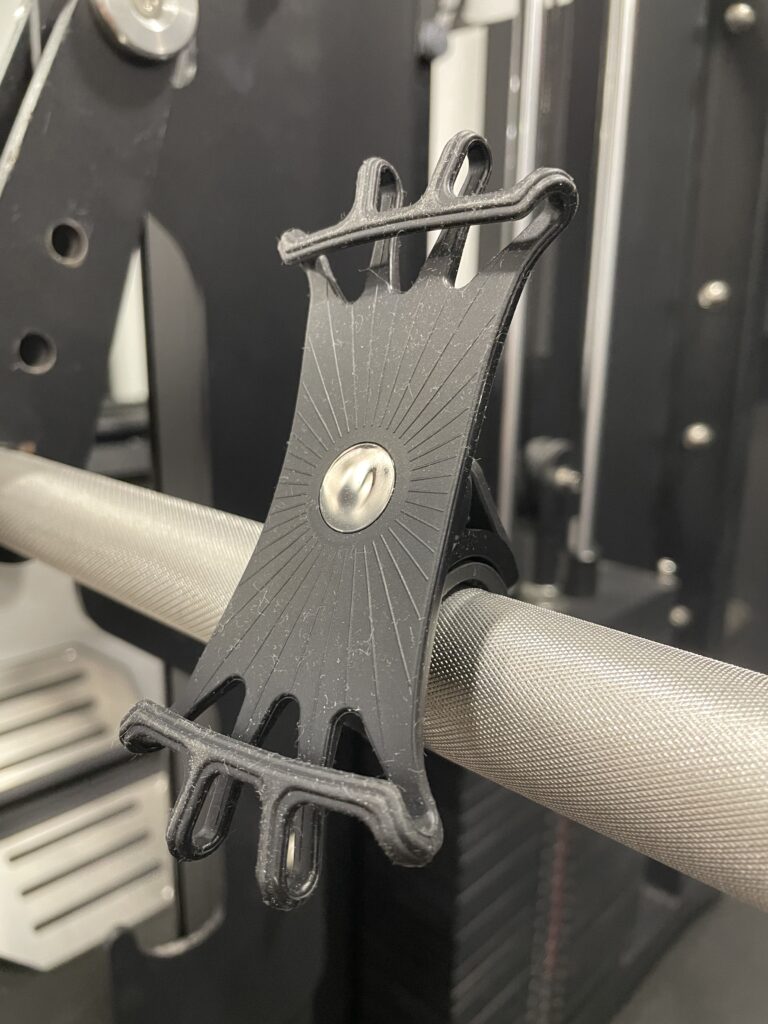
También puedes usar Spleeft para medir la velocidad de ejecución en máquinas como la de extensión de piernas, prensa de piernas, polea dorsal… Para ello, simplemente coloca el teléfono en un lugar seguro sobre la pesa. Si el teléfono se mueve verticalmente, medirá la velocidad sin problemas.
Para medir la altura del salto, tienes varias opciones:
1. Simplemente pídale al atleta que sostenga el teléfono a la altura de la cadera:
2. Coloque el teléfono en un poste no pesado o una barra de plástico con el mismo soporte mencionado anteriormente.
2. Utilice el Apple Watch para evaluar a varios atletas.
Inicialmente, Spleeft se diseñó para medir la velocidad de ejecución desde la muñeca con el Apple Watch. Sin embargo, desde la publicación del estudio de validación independiente, muchos entrenadores han mostrado interés en usar nuestro producto colocando el Apple Watch en la barra, lo cual resulta más cómodo para evaluar a varios atletas a la vez y proporciona resultados más fiables. También puedes usar nuestro modo preciso de 200 Hz, ideal para evaluar a atletas. De esta forma, tu Apple Watch se convierte en un dispositivo para medir la velocidad de ejecución, como cualquier otro dispositivo del mercado, gracias a nuestra app.
Para ello, es importante desactivar la detección de muñeca en la app Watch → Código. De lo contrario, el Apple Watch se bloqueará constantemente y no podrás usarlo. Después, puedes colocar tu Apple Watch en la barra para medir la velocidad de ejecución. Un soporte para smartwatch en bicicleta te ayudará a mantenerlo seguro y protegido.
Para medir la altura del salto, nuevamente, puedes colocar el Apple Watch en un poste, hacer que el atleta lo sostenga en su mano a la altura de su cadera o compartirlo con ellos en su muñeca.
3. Modo multiatleta
Sabemos que el tiempo es oro para ti como entrenador. Pero los datos también aumentan el valor de tus servicios. Si eres entrenador de fuerza en un deporte de equipo como fútbol, baloncesto, voleibol, etc., el entrenador te dará poco tiempo para evaluar a los atletas. Sin embargo, medir su fatiga con un CMJ al inicio del entrenamiento es clave para monitorizar la fatiga y el progreso. Si eres entrenador personal, medir la velocidad de ejecución aportará un toque objetivo a tus sesiones, algo que no muchos otros entrenadores ofrecen.
Para que puedas evaluar a varios atletas a la vez, hemos creado nuestro modo multiatleta. Puedes leer todos los detalles en el enlace. En este artículo, te mostraremos en un vídeo cómo, con un simple toque, puedes cambiar de atleta y evaluar rápidamente el salto. Al final, podrás consultar rápidamente la evolución del atleta:
Para el Apple Watch, debes configurar la serie (ejercicio, carga, etc.) en el Apple Watch. No se puede controlar remotamente, ya que es el único dispositivo VBT lo suficientemente inteligente y autónomo. Un paso importante como entrenador: antes de pulsar "Reproducir", debes haber seleccionado al atleta en el iPhone para que se le asignen los datos enviados desde el reloj. De esta forma, al finalizar una serie, la información avanzada que se muestra será la del atleta. Si lo olvidas, no te preocupes: puedes cambiar el nombre del atleta más adelante en el historial.
4. ¿Ya tienes un dispositivo profesional para medir la velocidad? Gestiona tus datos con nuestra plataforma.
Si eres uno de esos entrenadores que ya han decidido comprar un dispositivo específico para esta tarea, puedes confiar en nosotros. Sin embargo, muchos de estos dispositivos aún requieren un software básico o costoso. En Spleeft, también queremos ayudarte a sacar el máximo provecho de estos dispositivos. En la sección de historial, puedes importar datos desde cualquier dispositivo VBT usando nuestro motor de IA. De esta manera, puedes usar todas las funciones que describo a continuación y muchas más que estarán disponibles próximamente.
5. Lleva tus servicios al siguiente nivel.
Ahora que has recopilado y organizado todos los datos eficientemente, es hora de usarlos para diferenciarte del resto. Aunque crearemos artículos detallados sobre esto, aquí tienes una lista de aplicaciones de VBT en tu formación, ordenadas por complejidad:
- Retroalimentación en tiempo real: Motiva a tu cliente a intentar la velocidad más rápida posible. Ajusta el número de repeticiones de forma inteligente con umbrales de pérdida de velocidad.
- Adaptar el entrenamiento en función de la fatiga: Mida la altura del salto con 4 o 5 CMJ después del calentamiento. Esto mostrará el rendimiento del atleta ese día y le permitirá ajustar la carga, reduciéndola, manteniéndola o aumentándola según su condición.
- Mejora del rendimiento de la pista: Si la velocidad más rápida contra una carga mejora con el tiempo, significa que tu plan de entrenamiento es un éxito.
- Individualizar cargas: Crear cargas periódicas perfiles de velocidad de carga saber qué cargas utilizar y establecer objetivos.
- Planifica el entrenamiento en función de la velocidad: Establezca objetivos de velocidad para ajustes más precisos. Cambie de: haga extensión de piernas con 80 kg a: use la carga que pueda mantener por encima de 0,7 m/s.
Háganos saber en cuál de estas aplicaciones le gustaría que profundicemos.
Iván de Lucas Rogero
Aplicación de rendimiento físico y CEO de MSC
Dedicado a mejorar el rendimiento atlético y el entrenamiento ciclista, combinando ciencia y tecnología para impulsar resultados.