Our users can now enjoy our new feature: record workouts and enjoy metrics like heart rate, active energy or our automatic rest timer from the last exercise, both on Apple Watch and iPhone.
Furthermore, for all of you with iOS 17, we have added many buttons through the app to perform in-app translations to your native language.
Learn also about the update released a few weeks ago, in which we introduced the boost feedback mode.
DOWNLOAD SPLEEFT APP NOW FOR PHONE, MAC AND WATCH!
Spleeft New Update! Record Workouts for Apple Fitness and Translations
Record workouts for Apple Fitness
Despite velocity being the most important metric for resistance training, most of you like tracking your workouts with your Apple Watch. Now, Spleeft is compatible with Apple Fitness. This allows you to see the total training time, heart rate, and active energy… at our app or to run a workout session from Apple Fitness at the same time you are training with Spleeft.
To start a workout, open Spleeft and swipe left to see the workout controls. Swipe left again to see the metrics.
This data is mirrored to your iPhone in real time. From there, you can pause and end your workout too.
We have included a custom metric: the rest timer. It starts automatically when you end an exercise using your Apple Watch or your iPhone. You can reset the timer if you have performed other exercises without monitoring. This is the only feature available for those without an Apple Watch or with an iPhone without iOS 17.
At the end of the session, the data is synced automatically with Apple Fitness and Apple Health. Also, you can see the data at third-party apps like Athlytic or even Training Peaks, Strava… via the HealthFit app.
Boost feedback as new performance mode
Previously, we added the accurate mode for Apple Watch 8 and newer. That mode allows us to measure barbell velocity at 200 Hz. Listening to your feedback, we have added, both on Apple Watch and iPhone, a new performance mode: the boost feedback mode.
This mode is sensible to the velocity algorithm, specially thought just for movements up to .7 m/s performed with high cadence. Movements without rest time between reps. It gives us the feedback quickly, but it has more risk of measurement errors.
For regular training, we recommend the balance mode.
Ver esta publicación en Instagram
For example, we use this boost feedback in our secondary exercises: stiff deadlifts, lunges… not the main ones like squats or bench press, in which we use the balanced mode to have an accurate real-time velocity loss feedback to autoregulate our series. The accurate mode is used just for testing days.
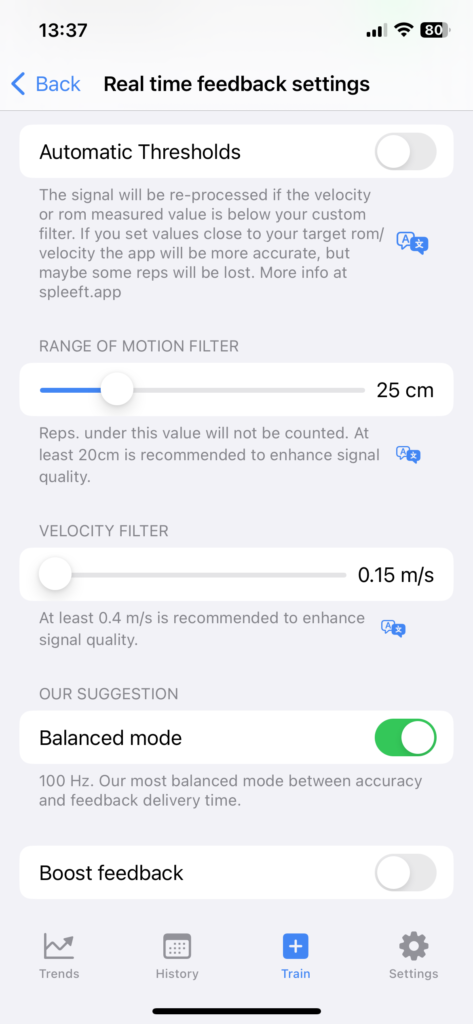
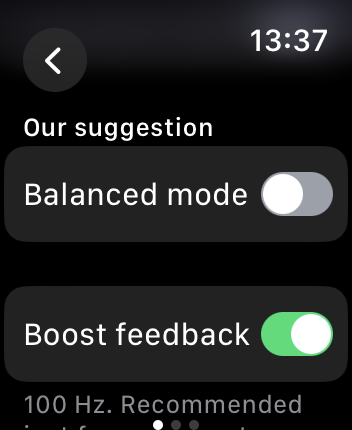
Automatic translations
As Spleeft is a universal tool, to help train intelligently all athletes and coaches around the world. Therefore, we have introduced a translation tool in +20 languages to continue as the best health app for Apple Watch.





