One of the best things about resistance training is that every workout is a testing session. Why? If you want to improve your strength, you have to push the barbell AS FAST AS YOU CAN in every single lift. This is awesome for tracking your performance because velocity-based training (VBT) gives you real-time feedback that you can use to make immediate adjustments.
In this article, we’ll show you real examples of how to manage your training plan based on barbell velocity data over several months using the Spleeft app.
DOWNLOAD SPLEEFT APP NOW FOR PHONE, MAC AND WATCH!
Simple Tracking for Big Gains
The easiest way to track your long-term performance is by looking at the best rep velocity during each training phase. When you see consistent improvements in your velocity at a single load, it’s clear that you’re getting stronger. You can find more cases in this article.
However, sticking with the same load forever will limit your progress, so we need more advanced metrics to keep things moving.
Real-World Example: Velocity Progress at 70 kg
Let’s dive into velocity progress against a 70 kg load. This weight is my max power load, making it a great indicator of my overall performance. Over time, I tracked my best rep velocity using Spleeft’s Trends feature, which allowed me to compare data from different phases of my training. When you use the app, you can also select a specific date range and load to visualize your performance with just a few taps.
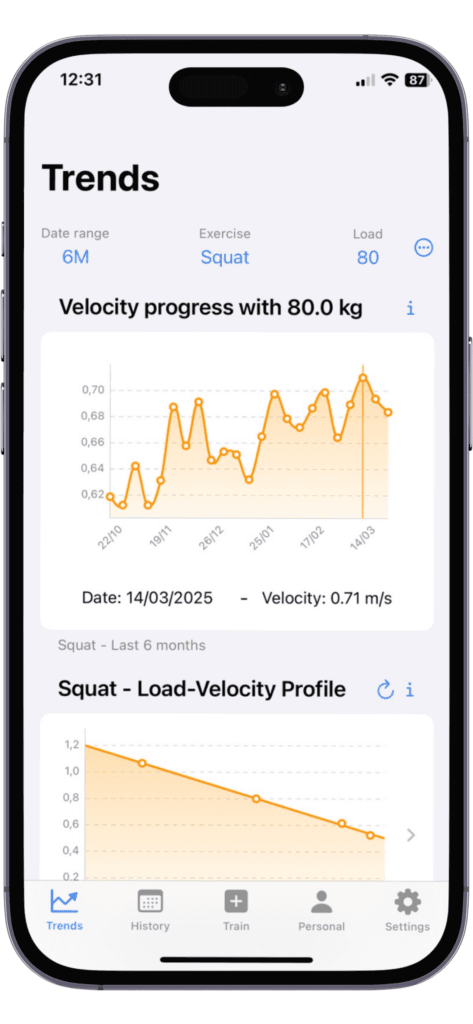
Power-Load Profiles: The Next Level
Load-velocity and power-load profiles are well-known applications of VBT. Comparing these profiles over time gives you powerful data to make smart, data-driven decisions in your training. For example, here’s a comparison of my performance in squats after three months:
Power-Load Profile: Squats from November to February
In the graph below, you can see my power-load profile from November (in blue) and February (in green). The blue data shows a 25% improvement, while the green data shows a 10% improvement. This makes sense, as I was working with loads close to my maximum power. Clearly, I needed to focus on higher loads to continue improving.
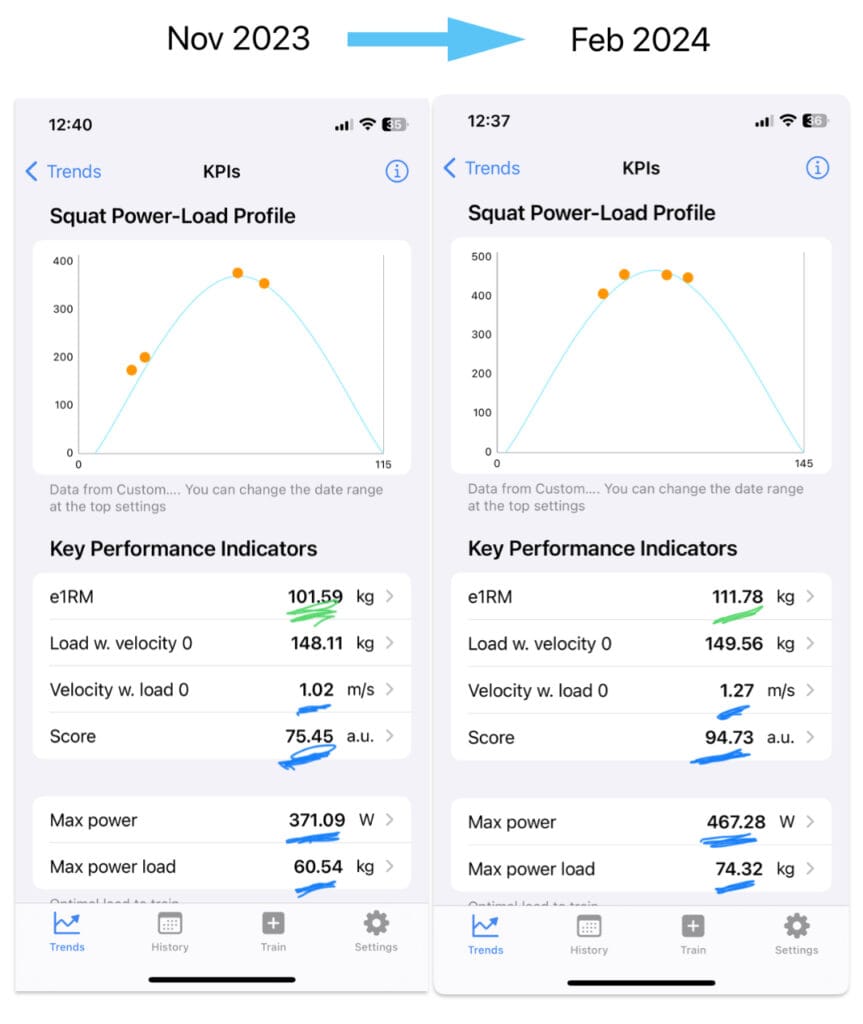
With our enhanced macOS extension for coaches. It is simpler to preview changes in your load – velocity profile:

Spleeft Makes It Simple
To view a specific training period, simply go to the chart settings in Spleeft (top-right corner) and set the date range and exercise of your choice. The app automatically updates your load-velocity profile with each session, and you can even select a KPI (Key Performance Indicator) like Max Power Progression to track over time.
For example, I found my peak performance during two distinct phases, as shown below. Having this data allows me to adapt my training and push my limits effectively.
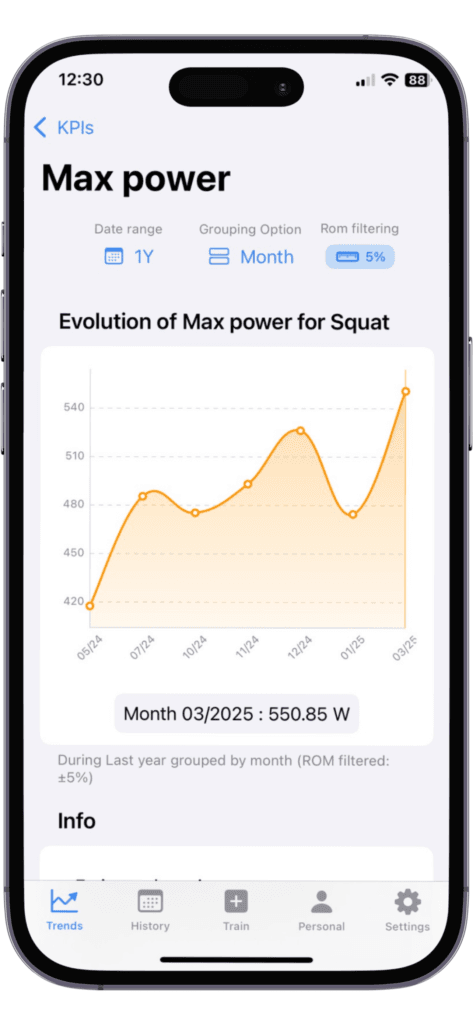
Keep Your Data Fresh: Update Your Profiles Regularly
One key to getting the most out of VBT is to update your load-velocity profile regularly—at least once a month. By lifting different loads with maximum intent, Spleeft automatically calculates your profiles and adjusts your 1RM estimate accordingly. This helps you keep pushing forward without plateauing.
Take Your Training to the Next Level with Velocity Based Training (VBT)
Whether you’re a seasoned athlete or just starting with VBT, using tools like Spleeft can transform your training. Not only does the app make it easy to track progress, but it also helps you visualize and understand where to make changes for optimal results. Remember, lifting fast and consistently tracking your data will accelerate your strength gains over time.






One Comment
Pingback:Velocity Based Training: Ultimate Guide to VBT - Spleeft App