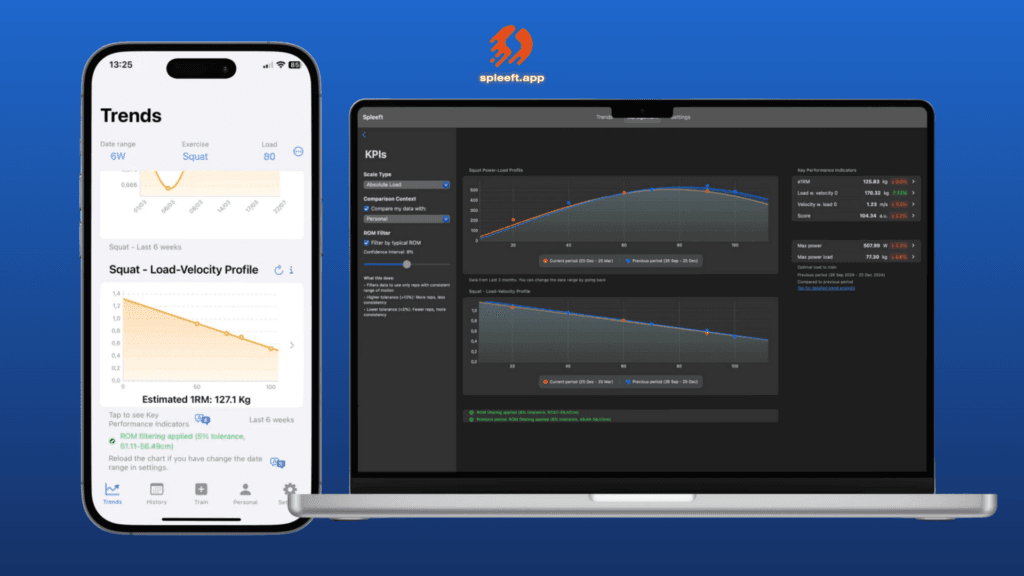Learn more about autoregulation in our post about Z-Scores in VBT.
Estimating the maximum repetition in an exercise was one of the first options provided by the VBT. It’s also one of the most used nowadayss. It helps us to know the most basic when training in the gym: the weight to put on the bar. The first version of Spleeft (on Android) included the option of a load-velocity profile and a daily estimate of 1RM. However, this becomes very time-ineffective in day-to-day training. Therefore, the latest versions of Spleeft perform both tasks automatically, if the basic conditions are met.
DOWNLOAD SPLEEFTAPP FOR PHONE AND WATCH NOW!
Automatic Load-Velocity Profile and 1RM Estimation with Spleeft
At first, the work of González-Badillo and Sánchez-Medina (1) and successive replications in other exercises were proposed as general load-velocity profiles to estimate 1RM, as a very high correlation was found between relative load (%RM) and execution velocity. Successive studies have shown that the relationship between relative load and velocity undergoes large inter-individual variations due to age, gender, and even intra-individual variations over a training period (2). Other factors such as exercise, execution technique and even the measuring device can also affect this relationship.
To overcome the above limitations, individual load-velocity profiles were created. That is the result of performing an incremental test with 5 loads between 40-95% of the estimated 1RM. With that, a linear regression is performed and the load that would represent the 1RM is estimated with the minimum velocity threshold or velocity at which the 1RM is lifted (3).
Knowing the MVT is indispensable for estimating the 1RM by means of the load-velocity relationship. This is a major problem, since its measurement requires a maximum or traditional 1RM test, reaching failure. This value is specific to each exercise, due to the differences in the muscles recruited and their characteristics (inter-intramuscular coordination, size of motor neurons, etc.). The MVT is the most stable value within the load-velocity relationship. Normative values have been investigated for the main strength exercises (de Hoyo et al., 2021; Ruf et al., 2018; Sánchez-Medina et al., 2017). However, it has also been shown that it can vary between athletes (4) and even during the same training period (2). Therefore, although previous studies have shown that the creation of individualized load-velocity profiles is valid, their accuracy would be increased by knowing the athlete’s MVT. In practice, the use of a generic MVT is assumed to be valid.
How Does the Automatic Load-Velocity Profile Work?
At the Trends screen, you will find your load-velocity profile for the selected exercise, showing data recorded during the selected date range. It is not recommended to choose date ranges longer than 3 months. During that period, you may have gained or lost certain training adaptations, depending on whether you have followed a training plan or not. Therefore, a maximum of 3 months will give you an overview of your current training status.
Spleeft will filter all your training data. Then it finds all the loads you have worked with and the highest velocity at which they have been moved.
To create a load-velocity profile automatically, Spleeft needs 3 or 4 different loads with enough correlation (r2 > 0.89). To show you the power – load profile, the highest load must be at least 60% of the estimated max power load. Furthermore, if there are more than one group with enough correlation, the algorithm prioritizes the one that includes the highest and lowest load, to improve the ecological validity. Here are some tips to improve the accuracy of your estimations (6):

At the Trends screen, you will find your load-velocity profile for the selected exercise, showing data recorded during the selected date range. It is not recommended to choose date ranges longer than 3 months. During that period, you may have gained or lost certain training adaptations, depending on whether you have followed a training plan or not. Therefore, a maximum of 3 months will give you an overview of your current training status.
Spleeft will filter all your training data. Then it finds all the loads you have worked with and the highest velocity at which they have been moved.
To create a load-velocity profile automatically, Spleeft needs 3 or 4 different loads with enough correlation (r2 > 0.89). To show you the power – load profile, the highest load must be at least 60% of the estimated max power load. Furthermore, if there are more than one group with enough correlation, the algorithm prioritizes the one that includes the highest and lowest load, to improve the ecological validity. Here are some tips to improve the accuracy of your estimations (6):

- Try to include spread loads. One closer to 40% of the estimated 1RM and the highest load possible, at least higher than the max power load. Try to ensure that the highest and the lowest loads have a speed difference of 0.4-0.6 m/s.
- Lift each lead with maximum intention.
We can only estimate the 1RM for exercises where we know the MVT (Movement Velocity Threshold) from the scientific literature. These exercises include:
- Squats
- Deadlift
- Hip thrust
- Bench press
- Overhead press
- Pull-up
- Row
- Leg press
- Lat pull-down
- Seated cable row
- Clean (snatch)
- Leg extension
- Split squat
For any other exercise, we cannot provide an estimation of your 1RM. However, we can calculate other metrics like the max power, max power load, estimated max velocity, and estimated max load… and track their changes a long time.
Do you think the algorithm should include any other conditions or exercises? Let us know!
What if you want to perform a load — velocity profile assessment session and observe it on the graph? To do this, one trick is to go to the graph settings and, under date range, select custom. Two fields will appear, where you must select, both of them, on the day of the test. If all conditions were met, Spleeft will show it on the chart.
How Does The Automatic Daily 1RM Estimation Work?

Once you set up your load-velocity profile, you can determine what weight to put on the bar. However, the 1RM may vary from day to day due to your fitness level or the immense number of factors that condition fatigue, so you may need to raise/lower the weight on the bar to adjust it to your objective.
To help the athlete to autorregulate the weight, Spleeft offers two options. The first one is the Z-Score, which shows how you are performing based on the velocity with the selected weight during the last 6 weeks. You can learn more about Z-Scores here.
To autoregulate based on the load-velocity profile, the %RM of the load after one set is displayed. If the coach has prescribed 80% but it is 70% because you have improved a lot, maybe it is time to increase the load.
Spleeft will automatically show you the last set review sheet, which contains that info, on your iPhone just after finishing a series on your Apple Watch. If you track barbell velocity with your iPhone, click on the chart button in the toolbar.
In case you have not done enough training in the last 6 weeks to have an individualized load-velocity profile, Spleeft will look for data in bigger time ranges. However, it is recommended to update your profile once a month.
Once you set up your load-velocity profile, you can determine what weight to put on the bar. However, the 1RM may vary from day to day due to your fitness level or the immense number of factors that condition fatigue, so you may need to raise/lower the weight on the bar to adjust it to your objective.
To help the athlete to autorregulate the weight, Spleeft offers two options. The first one is the Z-Score, which shows how you are performing based on the velocity with the selected weight during the last 6 weeks. You can learn more about Z-Scores here.
To autoregulate based on the load-velocity profile, the %RM of the load after one set is displayed. If the coach has prescribed 80% but it is 70% because you have improved a lot, maybe it is time to increase the load.
Spleeft will automatically show you the last set review sheet, which contains that info, on your iPhone just after finishing a series on your Apple Watch. If you track barbell velocity with your iPhone, click on the chart button in the toolbar.
In case you have not done enough training in the last 6 weeks to have an individualized load-velocity profile, Spleeft will look for data in bigger time ranges. However, it is recommended to update your profile once a month.

Advanced Load / Power — Velocity Profiles
Load-velocity profiles are one of the simplest ways to get started with velocity based training (VBT). Including VBT in the daily monitoring of the athlete can consume coaches’ time. Access to reliable technology thanks to our mobile technology is no longer a barrier. Many coaches choose to start by doing load-velocity profile assessment sessions with their athletes. Therefore, the load – velocity profile functionality allows you to:
- Visualize the Power-Velocity Profile: Discover your maximum power and the theoretical load at which you would generate the most power. This is especially relevant for exercises where the velocity of the 1RM is unknown—those not listed above.
Adjust the Load Scale
You can visualize the load-velocity profile based on:
- Absolute load, as commonly done.
- Load relative to 1RM, allowing you to determine percentages and calculate the weight to use on the bar.
- Load relative to body mass, enabling comparisons between individuals regardless of their weight.
Compare Your Power and Load Profile Over Time
If you have selected the last two months in the “Trends” section, clicking on “Compare” will display the current profile relative to the previous period. For example, it will compare the profile from March and April with that from January and February.
Coming soon: Coaches will be able to compare groups of athletes from their database or benchmark against other athletes’ profiles.
Filter by Range of Motion
For practical training application, the profiles must be accurate. In our daily work, we have found that athletes are inconsistent with their range of motion (ROM).
- With lighter loads, a greater ROM is typically used, which increases the force application time and generally results in higher velocities.
- With heavier loads, athletes tend to reduce ROM to avoid sticking points, which also leads to higher velocities.
Applying a ROM filter ensures that the range of motion remains consistent across all loads.

Key Performance Indicators (KPIs) of the Profile
- e1RM: Estimated one-rep max for the exercise. If it cannot be calculated, it will not be displayed.
- LV0: Load at which velocity would reach zero. This represents
- theoretical maximal strength, as it is an impossible-to-reach value.
- VL0: Velocity with zero load. A theoretical value representing maximal velocity.
- Load at maximum power: The power-velocity relationship is not linear but quadratic. This means there is an “optimal load” at which maximum power is generated. It is useful for selecting an initial weight when there isn’t a specific goal, but some experience is available.
- Maximum power: A crucial metric for long-term monitoring, as it updates reliably with intermediate loads—those most commonly used in training.
Clicking on any of these KPIs will display its evolutionary graph, which is also configurable:
- Date range: View data from the last 7 days to your entire history.
- Grouping: Track KPI evolution by day, week, or month, provided the conditions for a valid profile are met.
- Range of motion filter, again ensuring consistency in movement execution.

Would You Like More Features for Load-Velocity Profile Analysis?
Leave us a comment or email us at info@spleeft.app
References
- González-Badillo JJ, Sánchez-Medina L. Movement velocity as a measure of loading intensity in resistance training. Int J Sports Med [Internet]. 2010 [cited 2021 Jul 26];31(5):347–52. Available from: https://pubmed.ncbi.nlm.nih.gov/20180176/
- Balsalobre-Fernández C, García-Ramos A, Jiménez-Reyes P. Load–velocity profiling in the military press exercise: Effects of gender and training: International Journal of Sports Science & Coaching [Internet]. 2017 Oct 26 [cited 2022 Mar 10];13(5):743–50. Available from: https://journals.sagepub.com/doi/abs/10.1177/1747954117738243
- Jidovtseff B, Harris N, Crielaard J, Cronin J. Using the load-velocity relationship for 1RM prediction. J Strength Cond Res [Internet]. 2011 Jan [cited 2021 Sep 30];25(1):267–70. Available from: https://pubmed.ncbi.nlm.nih.gov/19966589/
- Banyard H, Nosaka K, Vernon A, Haff G. The Reliability of Individualized Load-Velocity Profiles. Int J Sports Physiol Perform [Internet]. 2018 Jul 1 [cited 2021 Jul 26];13(6):763–9. Available from: https://pubmed.ncbi.nlm.nih.gov/29140148/
- Zourdos MC, Dolan C, Quiles JM, Klemp A, Jo E, Loenneke JP, et al. Efficacy of daily one-repetition maximum training in well-trained powerlifters and weightlifters: a case series. Nutrición hospitalaria: Organo oficial de la Sociedad española de nutrición parenteral y enteral, ISSN 0212-1611, Vol 33, No 2 (Marzo-Abril 2016), 2016, págs 437-443 [Internet]. 2016 [cited 2021 Dec 2];33(2):437–43. Available from: https://dialnet.unirioja.es/servlet/articulo?codigo=6147117&info=resumen&idioma=ENG
- Ramos A. G. (2024). Resistance Training Intensity Prescription Methods Based on Lifting Velocity Monitoring. International journal of sports medicine, 45(4), 257–266. https://doi.org/10.1055/a-2158-3848
Iván de Lucas Rogero
MSC Physical Performance & CEO SpleeftApp
Dedicated to improving athletic performance and cycling training, combining science and technology to drive results.